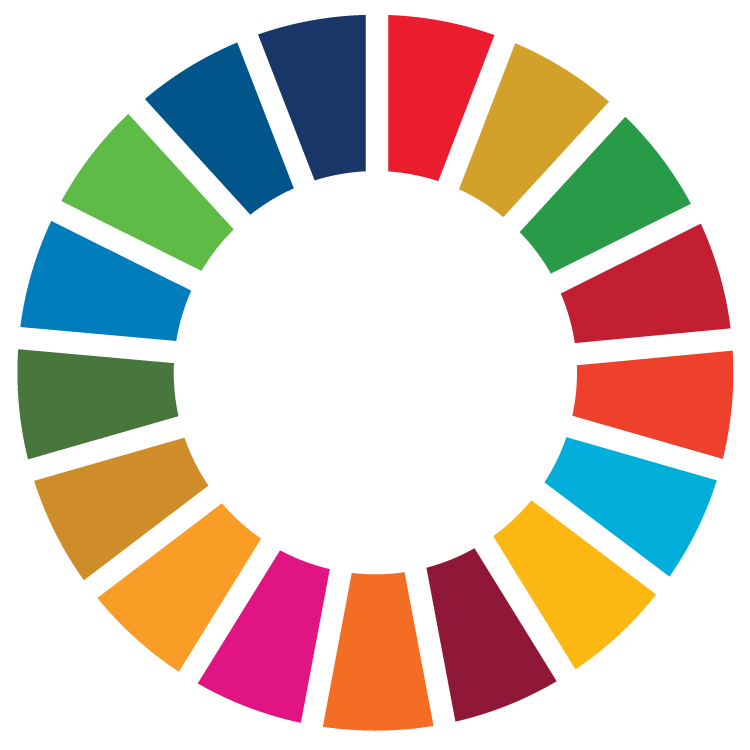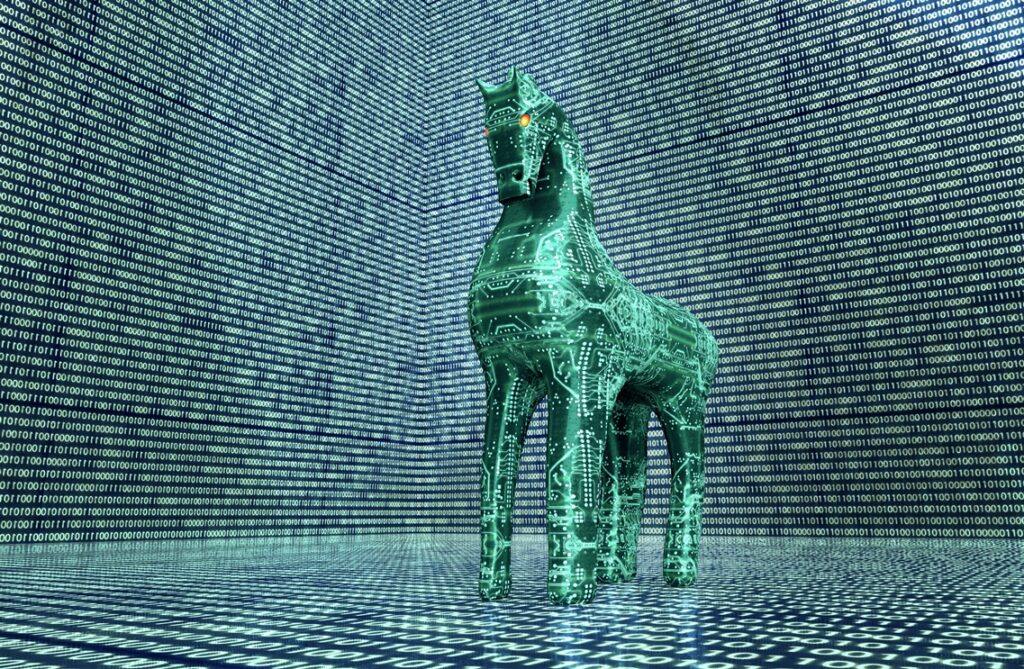6 tips for secure passwords
Would you disclose your passwords to a stranger if he asked you? Of course not, you’re probably thinking. But let me show you what happens when you’re asked the right questions.
I bet you’ve smiled to yourself on more than one occasion. I have, too.
Here are 6 tips – plus one bonus tip – on how to create secure passwords. Only please keep them to yourself!
Tip 1: Minimum length
Make the password at least 8 characters long, preferably 10. As a general rule, longer passwords are harder for thieves to crack. The BSI’s special instructions for encryption methods recommend a minimum length of 20 characters.
Tip 2: Include capital letters, numbers and symbols
Consider using a password that includes all four categories – lower case, upper case, numbers and symbols. The more complex your password, the more secure it will be.
Tip 3: Choose a random, seemingly illogical string
If a word is in the dictionary or some other common reference book, there’s a good chance it will be deciphered by cybercriminals in possession of appropriate software. Don’t use the names of your wife or your children, and never ever choose easy-to-remember dates like your birthday or your wedding anniversary. They, too, can be found very quickly on the Internet or in social media or hacked using other kinds of phishing methods. Repetitive or well-known keyboard patterns, such as “abcd1234” or “qwerty” may be popular, but they’re strongly discouraged. And the BSI confirms that simply appending a symbol or a number to the beginning or end of a password that doesn’t otherwise satisfy any of the above criteria won’t make that password even the slightest bit more secure.
Tip 4: Multiple passwords for multiple applications
We all use different online services and applications on different devices. However, don’t just use one password for multiple accesses but create a separate password for each application. It may take more effort to think up, remember and assign different random combinations but it’s worth it. Just imagine what might happen if someone managed to crack your one and only password. They could end up with unrestricted access to your online banking information, your Amazon account, your emails and much more besides! That’s a situation you want to avoid at all costs.
Tip 5: Change your password frequently
Standard software “forces” you to change your password at regular intervals. Usually every 6 months. If not, then you should take the initiative yourself and reset your login details every so often! If a new application assigns you a password automatically, then you should always create a new, secure password combination of your own.
Tip 6: Lock your screen and don’t share passwords in emails
Take steps to prevent third parties from accessing sensitive, confidential information like passwords in every conceivable situation. Bear in mind what could happen to information that gets into the “wrong” hands. The serious consequences that could ensue if that information is hacked by cybercriminals. Lock your screen whenever you leave your desk and set it to lock automatically after a fixed period (BSI recommendation: max. 5 minutes). You should also refrain from sharing passwords in emails or from giving them to someone else either personally or over the phone.
Bonus tip: Use acronyms
Acronyms are a very simple way to create – and memorize – complicated passwords.
Think of a sentence you can remember but that others can’t guess.
Example: “My cat gets food and water 3 times a day”.
Now take the first letter of each word, substitute numerals for number words and add symbols.
Example: “MCgF&W3xaD”
And – hey presto! – you’ve got a secure password that complies with BSI recommendations.
If you take these 7 tips to heart, you’ll make it much more difficult for cybercriminals to crack your password. At the same time, hackers are well aware of your increased awareness, and they’re constantly on the lookout for other methods to gain possession of your passwords. Social engineering is on the rise, and especially “phishing”.
In view of the growing risk of cyber attacks, cyber and automation security are among the most important safety aspects for modern plants. Learn more about data security in our Automation Security seminars and get answers to the following questions: How does a hacker’s mind work? How can you recognize the tell-tale signs of a cyber attack? How can a professional defense strategy protect your business?
Have you got any other useful tips for secure passwords? Or ideas for making them easier to remember? And if you have any general questions, observations, criticisms or suggestions regarding security, we’d love to hear from you. Just write us a comment.