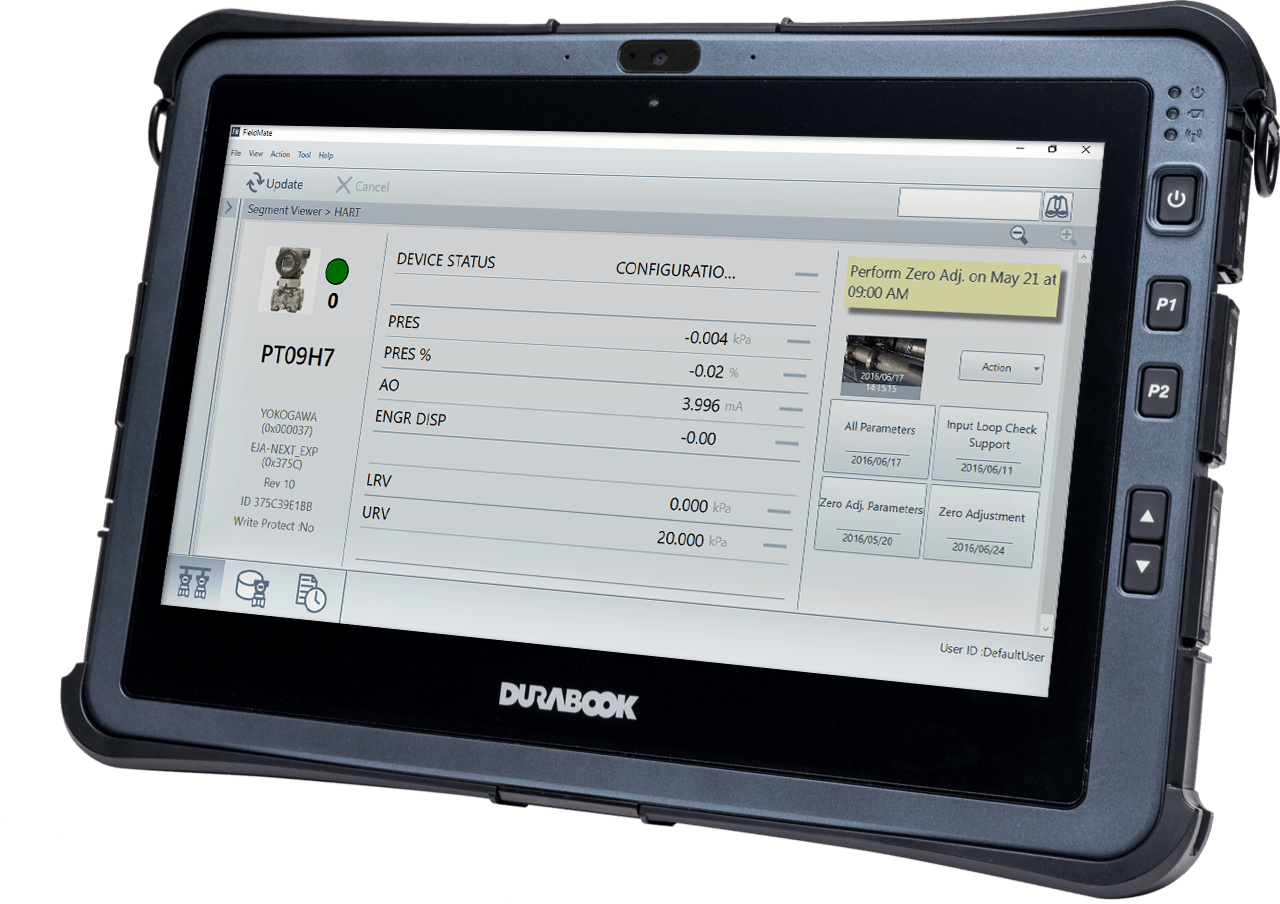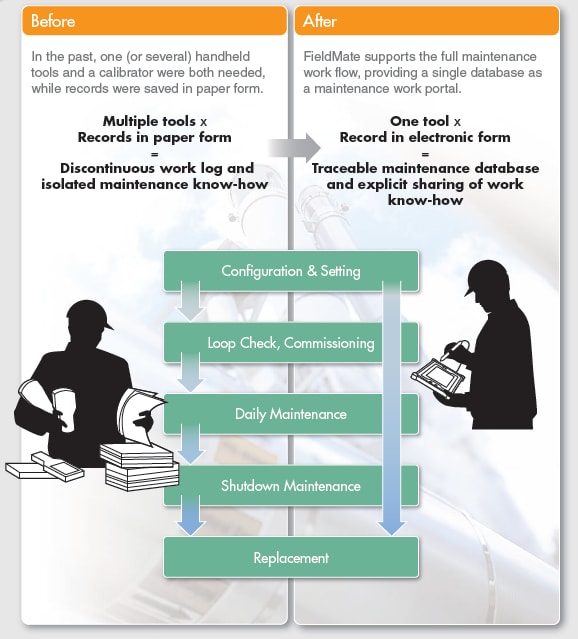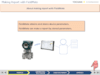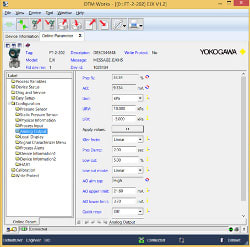FieldMate from Yokogawa is one tool for all, regardless of communication protocols and can be easily aligned with other manufacturers’ products. This portable computer-based configuration and management software tool performs numerous tasks, including device interface, database, verification, and input loop check support.
FieldMate incorporates the open field device tool/device type manager (FDT/DTM) standard and is compliant with DTMs per the FDT 1.2 and FDT 2.0. FieldMate supports built-in DTMs, deciphering the existing Device Description (DD) instantaneously for other vendors’ devices that do not have DTMs available.
What Are Field Devices?
Process parameters like pressure, temperature, flow, etc. need to be carefully monitored and controlled by field devices. Field devices provide a connection to other vital devices such as sensors and their data.
Details
|
Product Demos |
Supported Communication Protocols
|
||
Functions |
|||
 |
Easy Connection and OperationFieldMate enables instant device recognition upon connection and quicker device configuration. To set a function used most frequently to the top screen and to increase the productivity of work with easy operation. |
||
 |
Convenient Data Export OptionsThe device parameter can be exported by text, HTML, Excel format, and customized format by Word or Excel. |
||
 |
Intuitive User Interface with Images and MemosDisplaying the message and precaution for the maintenance work together with a memo or image is useful for preventing the generation of errors in the maintenance work. |
||
 |
Useful History Logging and ReportingSaving the operation log and performing the filter and full-text searching function for maintenance and troubleshooting. |
||
 |
Meets and Exceeds StandardsBoth FDT1.x and FDT2 DTMs work on FieldMate. The latest device DTMs with enhanced functionalities are also available. |
||
 |
Instant Device Interface and Status CheckDeviceViewer - Displays the current status of the field device including errors, warnings, and good status. |
||
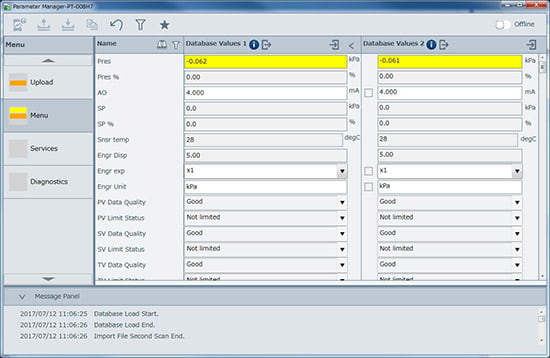 |
Straight Forward Device ConfigurationParameter Manager - Simple parameter viewing window, in which adjustment and field device replacement can easily be performed.
|
||
 |
DD Menu - The existing Fieldbus DD is utilized to enable function block configuration.
|
||
 |
DTM Works - Provides not only the configuration but easy setup, calibration, simulation wizards, etc. as defined by the device vendors' DTM.
|
||
 |
Effortless Device Replacement WizardMake device maintenance and engineering work speedy. Especially when the existing transmitters are Yokogawa's HART EJA and EJX series. Transmitters with HART5 to HART7 conversions are also incorporated. |
||
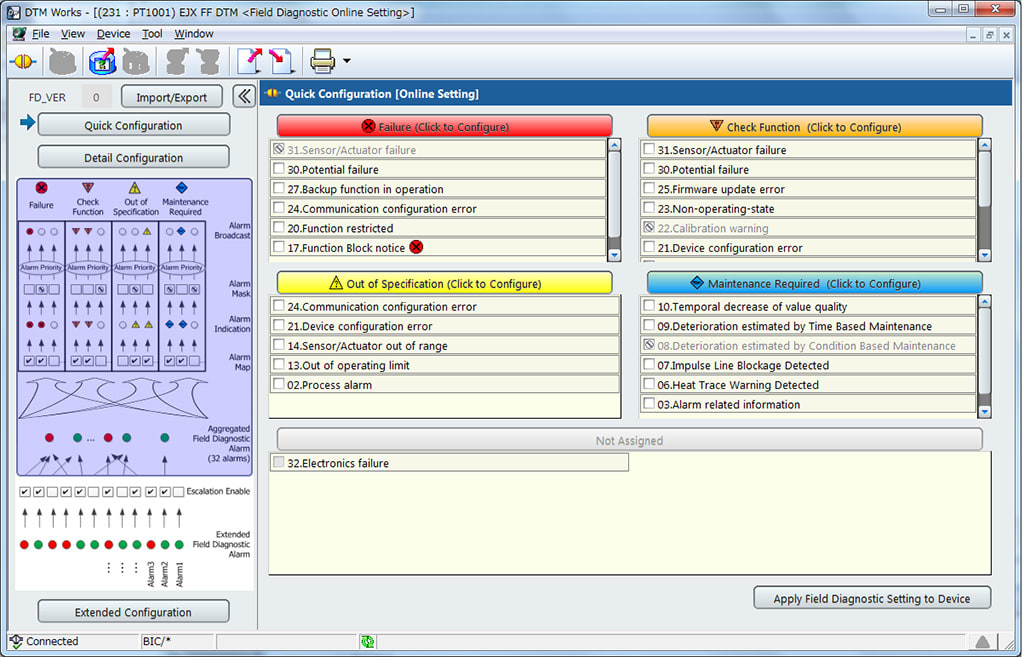 |
Industry Standard Field DiagnosticsConfiguration and confirmation of device alarms conforming to NAMUR NE107 Field Diagnostics can be implemented intuitively on the graphical display. |
||
Add-ons |
|||
 |
FlowNavigator (FSA 120) SoftwareFlowNavigator - The software package offers a flow configuration wizard to help users easily configure the mass flow parameters of the EJX Multivariable Transmitter or the digitalYEWFLO Vortex Flow Meter. |
||
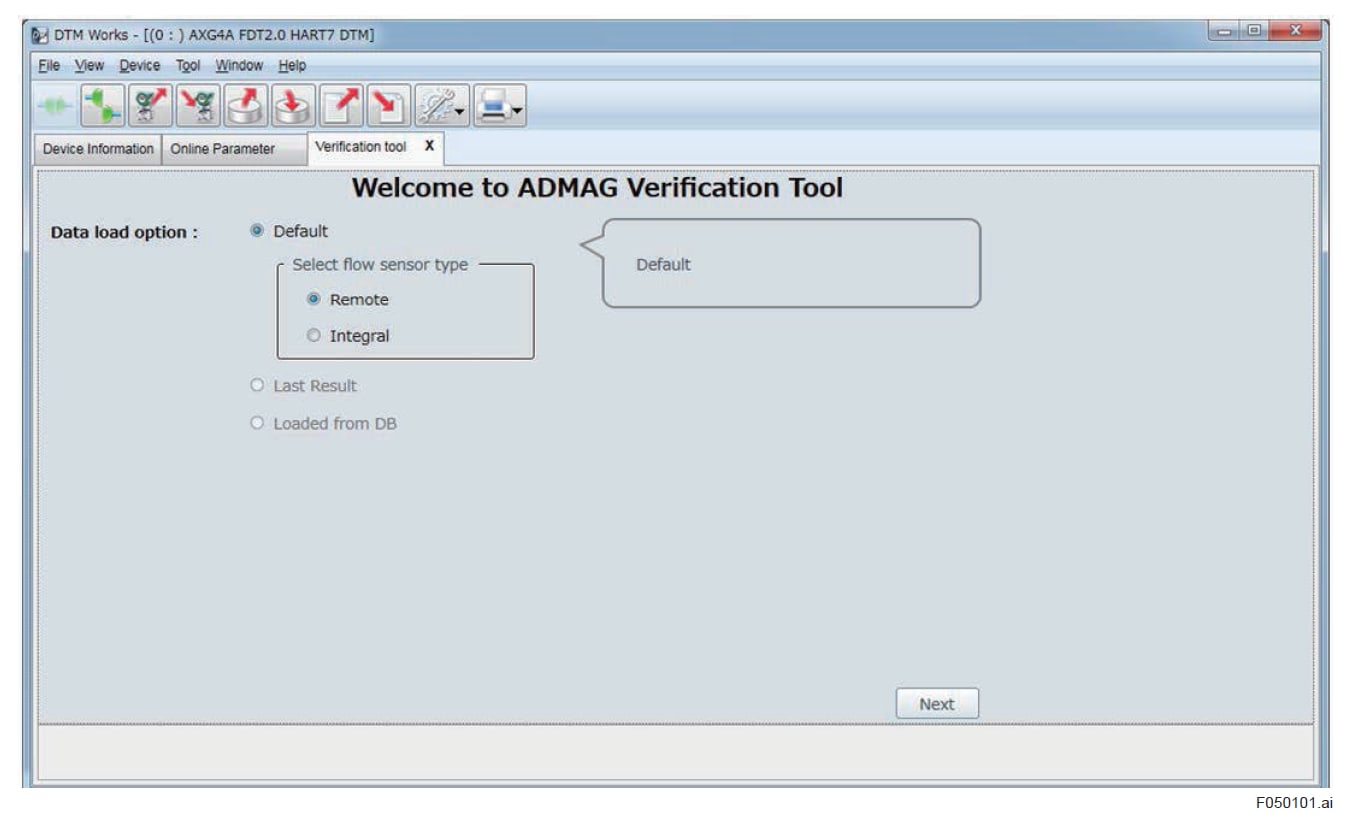 |
ADMAG TI Verification Tool (FSA 130)ADMAG Total Insight (TI) Verification Tool - Diagnosis, report, and manage the health status of AXG or AXW Total Insight Series magnetic flow meters with HART protocol. |
||
 |
Calibration Management for Liquid AnalyzersCalibration for Liquid Analyzers - enables FieldMate to manage Yokogawa's 4-Wire Converter FLXA402 analyzer and the SENCOM™ Smart adapter SA11. |
||
 |
AXF Verification Tool (/VF)AXF Verification Tool - is available on FieldMate for HART AXF magnetic flow meters. Verify the health of the meter, print reports, and store device maintenance information without removing the flow meter from its process. |
||
 |
FieldMate Validator (/VT)FieldMate Validator - enables FieldMate to validate the connection between the N-IO and field devices without CENTUM field control station (FCS)/ProSafe-RS safety control station (SCS) and communicate with field devices via N-IO node. |
||
 |
Instant Device Interface and Status CheckDeviceViewer - Displays the current status of the field device including errors, warnings, and good status. |
||
 |
Calibration SupportPressure Calibration - The CA700 pressure calibrator guides calibration work and provides efficient calibration by monitoring the pressure value and the current value in real-time. In conjunction with FieldMate, calibration values are automatically recorded and a report is logged. |
||
 |
PRM SynchronizationSynchronize information between FieldMate and PRM to make the best use of PRM as a master database. A bi-directional file transfer operation is supported. |
||
System Requirements |
||||||||||||||||||||||||||||||||||||||||||||||||||||||||||||||||||||||||||||||||||||||||||||||||||||||||||||||||||||||||||||||||||||||||||||||||||||
Hardware Requirements(1) Software Operating Environment
*1:FieldMate Validator is supported with Windows 10 Pro 64bit and Windows 7 Professional 64bit. |
||||||||||||||||||||||||||||||||||||||||||||||||||||||||||||||||||||||||||||||||||||||||||||||||||||||||||||||||||||||||||||||||||||||||||||||||||||
|
(2) Hardware Operating Environment
|
||||||||||||||||||||||||||||||||||||||||||||||||||||||||||||||||||||||||||||||||||||||||||||||||||||||||||||||||||||||||||||||||||||||||||||||||||||
|
(3) Network port
*1:FieldMate should connect to device under no host system segment in FOUNDATION fieldbus H1. |
||||||||||||||||||||||||||||||||||||||||||||||||||||||||||||||||||||||||||||||||||||||||||||||||||||||||||||||||||||||||||||||||||||||||||||||||||||
|
(4) Login
|
||||||||||||||||||||||||||||||||||||||||||||||||||||||||||||||||||||||||||||||||||||||||||||||||||||||||||||||||||||||||||||||||||||||||||||||||||||
Combination of FieldMate and Device FilesThe following shows the compatibility of revision between FieldMate and Device Files, each DTM.
*1: It shows FieldMate revision. *2: It shows Device Files revision. *3: It shows DTM revision. |
||||||||||||||||||||||||||||||||||||||||||||||||||||||||||||||||||||||||||||||||||||||||||||||||||||||||||||||||||||||||||||||||||||||||||||||||||||
Commissioning
Excellent operability for high productivity of maintenance work.
Easy connection and operation
FieldMate enables instant device recognition upon connection and quicker device configuration. The current device being worked on moves to the top of the screen for easy access.


Easy, useful memo and image display function
Displaying information via the memo or image file is useful to prevent errors during maintenance work.
Device parameter collective acquisition
All parameters are clearly displayed to reduce work time. Parameters are also automatically saved to prevent loss of data.


Open technology
FieldMate supports multi-vendor devices without using a special dedicated tool. This is done by using the latest open technology FDT/DTM.
Device Lifecycle
Enhanced device management function for maintenance work.
Enhanced device management function
FieldMate automatically registers the device to the database and manages the device information, messages, image files, operation log, device parameter, memo, and document files.


Operation improvement with operation log
Saving the operation log and performing the filter and full-text searching function for maintenance and troubleshooting.
Report Function
The device parameter can be exported as a text file, HTML, or in Excel format. You can even build customized reports using Word or Excel.


FieldMate-PRM synchronization
FieldMate and PRM (Plant Resource Manager) device data can be synchronized. With the FieldMate data, PRM can manage the device maintenance history, including commissioning and start-up work.
Resources
Yokogawa's integrated asset management system that combines FDT technology with a device management tool is being used to achieve real productivity advantages and savings in maintenance and service operations.
- Yokogawa's CENTUM VP and PRM improve efficiency at new nylon plant in Thailand.
- At the plant startup stage, PRM was used together with FieldMate to thoroughly check all loops.
- FDT compliant FieldMate manages a wide variety of digital process instruments of multi-vendors.
- The SNF engineers can manage the complete lifecycle of assets and configure devices by using FieldMate.
Parameter sets of the Green Series controllers are loaded with factory input types including Thermocouples and 100Ω RTDs. Many industrial applications utilize a 10Ω Cu RTD as the temperature sensor of choice. This application note describes the setup and calibration for Green Series controllers for a 10Ω Cu RTD input.
Engineers adjust/configure the field devices during the maintenance, if necessary. FieldMate supports these maintenance works effectively. This web page introduces the Features, Benefits, and usage example.
Users go on the patrol to check the situation in the field and check the device status as needed. If abnormalities are discovered, users record the conditions and install the maintenance tag onto the field devices to alert other users (inspectors). The FieldMate (Field Device Adjustment and Configuration Tool) can serve in these situations where abnormalities occur to take notes and photos of the conditions, allowing for detailed records.
We always make the work completion reports. In the same manner, generally engineers make the reports after completion of the field device installation/configuration/maintenance etc. The FieldMate (Field Device Adjustment and Configuration Tool) can generate these reports for field device parameters (name and values) by only one-touch/click to save the time (it is not necessary to write down the parameter values in the reports manually). These reports also contribute to confirm the parameters values with device status during the trouble, especially.
Engineers replace the field device due to some reason such as its failure. FieldMate (field device adjustment/configuration tool) provides the easy its replacement function (copy the necessary parameter values from old field device to new one).
Valves require the scheduled inspection and maintenance. The FieldMate (Field Device adjustment and configuration Tool) provides the user friendly interface to adjust/configure the valves (positioners). FieldMate supports to check the valve status and to configure their parameter values toward efficient plant operations (especially, saving the time for inspection and maintenance).
In 2005, Yokogawa announced "VigilantPlant" as a concept to ward the realization of a type of plant operation that is considered ideal by our customers.
Many field devices are now being connected to process control systems through fieldbus communication. These field devices have intelligence, and so many settings and adjustments can be made through fieldbus communication.
FieldMate application software runs mainly on a notebook PC and is a key component epitomizing Yokogawa's asset excellence (AE) concept together with Plant Resource Manager (PRM). FieldMate is available in basic and advanced versions. The basic version enables parameter setting and adjustment as well as status check of a field device by directly connecting a FieldMate-installed PC to a Highway Addressable Remote Transducer (HART) device or FOUNDATION™ fieldbus H1 device.
FieldMate is field device adjustment and configuration software applying Electric Device Description Language (EDDL) and Field Device Tool/Device Type Manager (FDT/ DTM) technologies. The FDT/DTM is being standardized and disseminated by the FDT Group, a nonprofit organization. Yokogawa is also aggressively participating in those activities.
The FieldMate versatile device management wizard is PC software mainly used for configuring and adjusting field devices. Under the concept of "one tool for all," Yokogawa has been enhancing this software to support a wide range of field devices and field communication protocols.
Yokogawa has been leading the process automation industries as one of the pioneers in field digital technologies represented by the FOUNDATION fieldbus™ and Field Device Tool/Device Type Manager (FDT/DTM).
2011
Decades of operation, modernization and expansion have left many chemical plants with a somewhat haphazard automation mix of different controls, process control systems, remote I/Os and field devices. The various components may use different communication protocols such as HART, PROFIBUS or FOUNDATION Fieldbus, and are often based on different device integration technologies.
November 2006
Yokogawa FieldMate Advance software can configure and adjust intelligent field devices from different manufacturers and on multiple fieldbus protocols. This flexibility is possible thanks to the use of Field Device Tool (FDT) open standards developed by the FDT Group, of which Yokogawa is a board member.
Combining smart instruments, analyzers and valves with a modern asset management system can provide faster response to incidents, enable proactive maintenance, and reduce downtime.
This article describes how a multivariable pressure transmitter with built-in dynamic compensation can compensate for many of the errors and inaccuracies that can occur in differential pressure based flow measurements. It also shows how the built-in computing and communications capabilities of such modern flow meters ensure ease of integration with field device tool (FDT) and device type manager (DTM) tools in monitoring and control systems.
As digital and multi-functional field devices are increasingly used in the process industry today, users have access to large amounts of information available from such devices.
Downloads
Brochures
- ADMAG AXF Verification Tool (1.9 MB)
Instruction Manuals
- FieldMate Versatile Device Management Wizard R3.04.20 (24.1 MB)
- User's Manual - FieldMate Versatile Device Management Wizard (German) (16.3 MB)
- User's Manual - FieldMate Versatile Device Management Wizard (French) (23.5 MB)
- User's Manual - FieldMate Versatile Device Management Wizard (Chinese) (49.8 MB)
- FieldMate Versatile Device Management Wizard Getting Started (2.3 MB)
- FieldMate R3.04 Operational Precaution (645 KB)
- Safety Instruction Manual (977 KB)
- Calibration Management for Liquid Analyzers (5.8 MB)
- FieldMate NE107 Field Diagnostics (2.5 MB)
- User's Manual - FieldMate NE 107 Field Diagnostics (German) (4.8 MB)
- User's Manual - FieldMate NE 107 Field Diagnostics (French) (5.9 MB)
- User's Manual - FieldMate NE 107 Field Diagnostics (Chinese) (4.4 MB)
- AXF Verification Tool (10.7 MB)
- PRM Synchronization Tool (1.5 MB)
General Specifications
Videos
Join Applications Engineer Michael Keller as he guides you through the steps of installing Fieldmate Advanced Software.
News
-
Press Release Aug 8, 2016 Yokogawa Releases FieldMate R3.02 Versatile Device Management Wizard
- Significantly reduces maintenance workload -
-
Press Release Oct 10, 2014 Yokogawa Releases FieldMate R3.01 Versatile Device Management Wizard
- Useful functions added for routine patrol, maintenance reporting, and work handover -
-
Press Release Apr 5, 2013 Yokogawa Releases FieldMate R2.06 Versatile Device Management Wizard
- Featuring FDT2.0 support and a new alarm setting function -
Looking for more information on our people, technology and solutions?
Contact Us