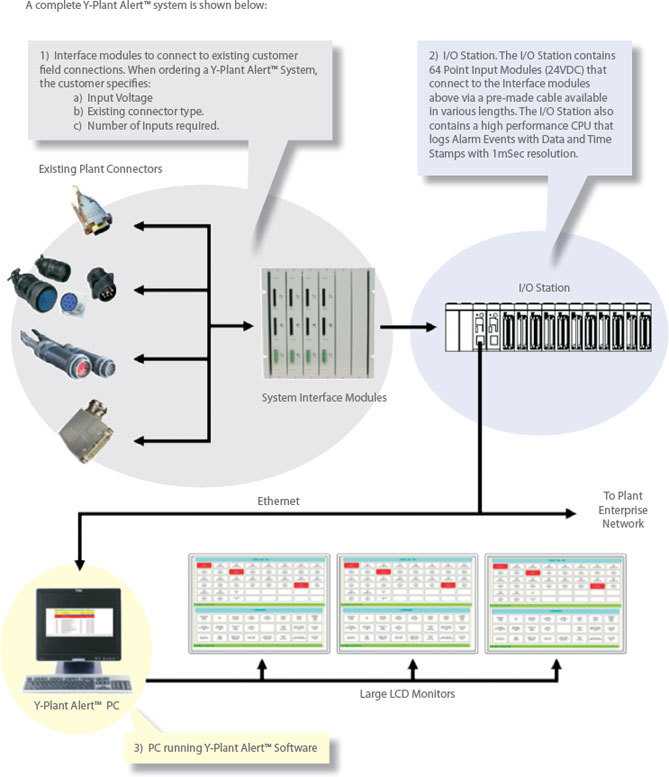Yokogawa developed the Y-Plant Alert system to provide Sequence of Event Recording and Alarm Event Annunciation for facilities requiring highly reliable fault detection and operator annunciation systems. Utilizing a scalable architecture, Y-Plant Alert services applications ranging from a few inputs to thousands. With the Y-Plant Alert Historian offering a Sequence of Event Recording resolution of 1mSec and a full set of reporting options available, any Alarm Events that affect productivity can easily be identified and tracked historically. The Y-Plant Alert Annunciator system notifies operators immediately when an Alarm Event occurs and provides additional Alarm Event information to assist in troubleshooting. Y-Plant Alert features a simple configuration without requiring a high level of programming knowledge.
The Y-Plant Alert™ system offers Alarm Event Sequence of Event Recording and Annunciator functions. Alarm Events are time stamped with 1mSec resolution. The system was developed based on customer input of what is needed in a modern plant alarm/event capture and notification system. The key features are:
- Ease of configuration
- "Plug & Play" installation with minimal to no wiring changes required
- Event storage in a common, widely accepted SQL format, providing commonality and access with today's PC operating systems and programs
- Security of buffering Alarm Events in the high speed I/O system in case of PC failure
Detalles
Ease of Configuration
Y-Plant Alert™ is configured via a simple, intuitive, table format. No complex programming knowledge is required to set up the system or make changes.
Plug & Play Installation
Typically, new Alarm Event/Annunciator systems are installed during scheduled plant shutdowns. It is critical that during these shutdowns that the installation and commissioning of new systems is accomplished quickly and without any issues. In the past, interfacing the new system into the old system wiring was a long and tedious process requiring the disconnection of the plant wiring from the old system and reconnecting to the new. During this process, undocumented wiring, wiring connection mistakes, etc., all contributed to a lengthy and problem filled system commissioning process. A key feature of the Y-Plant Alert™ system is the fact that when ordered, the customer specifies what their existing connection types are and when the system is delivered, the existing wiring connections are simply unplugged from the old system and plugged into the Y-Plant Alert™ system.
The Y-Plant Alert™ system can be ordered with customer specified input connectors that match the existing wiring connectors. This key feature provides a fast and easy connection to the new Y-Plant Alert™ system by simply unplugging the input connectors from the old system and plugging them into the Y-Plant Alert™ system.
Yokogawa can also provide complete system design engineering services as well as custom enclosure fabrication.
Regardless of the existing connection types, the Y-Plant Alert™ system will be delivered with matching connectors for a true "Plug & Play" installation.

Common Format Event Storage
Y-Plant Alert™ utilizes the industry common SQL Database format for storing and retrieving Alarm Event information. Besides providing information for Y-Plant Alert's™ built-in reporting features, the Alarm Event data stored in the SQL Database is also available for plant wide enterprise applications.
Buffering of Alarm Events
Y-Plant Alert™ is based on two components:
- I/O Units
- Y-Plant Alert™ Software Suite.
During typical operation, when an Alarm/Event occurs, it is logged, time stamped, and stored in the I/O station. The Y-Plant Alert™ software polls the I/O stations for new Alarm Events. When a new Alarm Event is found, the Alarm Event is logged in the Y-Plant Alert™ software database along with Date & Time stamp. Should the PC fail or the plant network go down, the I/O station continues to log Alarm Events. When the Y-Plant Alert™ Suite PC comes back on line, the Y-Plant Alert™ software will then re-connect to the I/O stations and retrieve any new Alarm Event data that was generated after the PC or network failed.

Input Specifications
| I/O Station Hardware | |
|---|---|
| Point Capacity: | 2048 |
| Voltage Ranges: | 24VDC – 125VDC 120VAC – 240VAC |
| Alarm States: | Maximum of 31 (including standard sample streams) |
| Isolation: | 1500Vpp |
| Connection type: | The supplied input connection type is based on the customer's existing system. Whether the existing connector style is 37 Pin D-Shell, military style, screw clamp terminals, or a non-standard style, the Y-Plant Alert™ system will be delivered to accept it. |
Analyzer Specifications
| Type | Relay |
|---|---|
| Relay rating: | 5VDC/ 24VDC, 120VAC/240VAC, 2A/point Additional Relay Outputs are available. |
| Number of Outputs: | 8 outputs provided as standard. Standard outputs are utilized for Horn activation and Lamp Test (Input On/Off Function Test). Additional relay outputs available. |
| Operating System: | Windows XP, Windows 7 |
|---|---|
| Memory: | 2GB RAM |
| Hard Drive Storage: | 250GB, Dual RAID Drives |
| Video Ports: | 1 Port for Y-Plant Alert™ Alarm Historian 1 Port required for each LCD Annunciator Display (up to 8 Annunciator Displays supported) |
| Warranty: | 3 Years |
Yokogawa offers Y-Plant Alert™ Systems including PC's. When the PC is purchased from Yokogawa, the Y-Plant Alert™ Software Suite comes pre-installed and ready to run.

The Y-Plant Alert™ Software Suite consists of four (4) components:
Y-Plant Alert™ Engine
Runs as a Service whenever PC is started, polls and updates Alarm Event Database in the background.
Y-Plant Alert™ Studio
Alarm Event and Annunciator configuration package
Y-Plant Alert™ Historian
Alarm Event Viewer and Report Generation
Y-Plant Alert™ Annunciator
Alarm Annunciator Display functions for driving multiple large LCD displays
The Y-Plant Alert™ Engine functions as the gateway to I/O Stations in the system as well as performing Alarm/Event logging functions to the SQL Database.
Y-Plant Alert™ Engine performs several tasks:
- Polls the I/O stations for new Alarm Events
- Updates the Alarm Event SQL database
- Provides access to the Alarm/Event information for Y-Plant Alert™ Alarm Historian and Y-Plant Alert™ Annunciator
The Y-Plant Alert™ Engine runs as a Windows Service. Alarm Event data is collected and stored in the SQL database even regardless of whether or not the Y-Plant Alert™ Historian or Annunciator display packages are running.

A key feature of the Y-Plant Alert™ Engine is in the event someone shuts down the Y-Plant Alert™ Historian or the Y-Plant Alert™ Annunciator software packages, Y-Plant Alert™ Engine continues to poll and update the Alarm/Event database...
Y-Plant Alert™ Studio provides a simple and intuitive configuration environment for rapid development of Y-Plant Alert™ applications with no complex programming required. Using a "table" format, Alarm/Events are quickly configured.
The application development process is as follows:
1. Create new application configuration and add I/O Station...

2. Add Equipment Names and assign Horn Outputs for Equipment...

3. Assign Silence, ACK, Reset, and Lamp Test Push button Addresses...

4. Enter Alarm Event Information...

5. Create Annunciator Panels & Windows...

6. Name Panel, Enter # of Window Rows and Columns, Assign Panel coordinates...

7. Enter Window Information...

8. Assign Alarm/Event Addresses to Windows and Configuration is complete!...

Y-Plant Alert™ Historian provides an intuitive Alarm Event viewing and Reporting environment. Each Alarm Event state (i.e. In Alarm, Acknowledge, Return to Normal, Reset) is listed in order of occurrence with appropriate time and date stamps. Alarm Flood Groups (i.e. Consecutive alarms that occur in within a pre-defined time window) are displayed to assist in identifying a domino effect caused by a single Alarm Event)
Alarm Event and Alarm Flood Group Reports can be generated based on a specific interval or by entering a time and date range. Reports can then be viewed as well as printed.
Lamp Test Reports can also be generated. Lamp Tests are a function of the Y-Plant Alert™ System that check the integrity of the I/O Station physical inputs. When a Lamp Test is initiated, the I/O Station inputs are disconnected from the field wiring. All points have power applied to generate an On state and then power is removed to generate an Off state. Y-Plant Alert™ then checks to see that each input point transitioned to On and then to Off. Any Input points that failed the test are then listed in the Lamp Test Report.
Historical Alarm Event Live View...

Historical Alarm Event Report View...

The Y-Plant Alert™ Annunciator display package provides for the display of Alarm Event Windows. "Equipment" specific annunciator screens can be displayed on single or multiple monitors. Multiple Equipment displays can be viewed on a single monitor as well. Y-Plant Alert™ Annunciator supports up to nine (9) monitors (PC's primary display plus 8 additional displays) with the base system. For applications requiring more than nine (9) displays, an additional video board may be added to the PC.
Annunciator View...

Additional Alarm Event Information is available by Clicking on Active Alarm Event Windows...

Multiple Equipment Displays can be viewed on a single screen...

Documentos y Descargas
Catálogos
- Y-Plant Alert (5.9 MB)
¿En busca de información adicional sobre Yokogawa Iberia, tecnología y soluciones?
Contáctenos