Label-free Morphological Analysis Software
CellActivision Features
CellActivision uses Machine Learning Technology and a unique digital filter to recognise cells or colonies directly from label free images. CellActivision can also classify and quantify these cells by the use of sample libraries which are easily prepared by the user.
Why use CellActivision?
CellActivision allows population analysis of label-free live cell images.
- iPSCs, iPSC-derived cells, or primary cells can be analysed without staining.
- Kinetic profiles generated simply that are useful for compound analysis and assay development, aiding selection of optimal cell culture conditions and determining assay end-points.
Details

- Cell imaging systems
- Phase contrast microscope

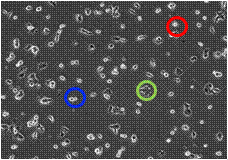
Input images
Images captured by a cell imaging system, such as CQ1 are uploaded in to the CellActivision software for processing.
*) Please contact us for details of image file compatibility.


Make Sample library, Process Recognition and Classification
A sample library is generated by the user which contains examples of cell morphologies or cell types to be quantified. CellActivision extracts characteristics from the cells for each of these defined classes and, using the Machine Learning Technology, generates data for cell number counts, colony size or other parameter that has been requested.


Charts and Videos
Result data is automatically presented in graphical form and can easily be exported to another package such as Excel. The video of the analysed images, showing e.g. classified cells or segmented colonies, is compatible with Windows Media Player.
| Operation system | Microsoft Windows 7 or 8.1 with the latest service packs installed (64-bit editions) |
| Processor | 1.5 GHz processor (2 GHz or higher recommended. Dual- or quad-core recommended if the computer is used also for other purposes.) |
| Memory | 2 GB of RAM (3 GB or higher recommended) |
| HDD | 5 GB of free hard drive space (Minimum 350 GB HDD recommended for result saving) |
| Display | Minimum display resolution: 1024 x 768 |
| Visual C++ Redistributable for Visual Studio 2012, VSU_4¥vcredist_x64.exe, is required to be installed. This is provided by Microsoft: https://www.microsoft.com/en-us/download/details.aspx?id=30679  |
|
There are two kinds of CellActivision software.
Please download as usage.
Download
| Free 30 days trial version | Download |
|---|---|
| Lisenced version | Download |
To use CellActivision, the activation code is required.
After unzipping a zip file and installing the software, Site code and MID will be displayed. Fill in the request sheet and send to us by e-mail.

Resources
This "Tutorial" provides overview of this software, from installation through data analysis.
Downloads
News
-
Press Release Sep 30, 2015 Yokogawa Releases CellActivision Software for Analysis of Images of Label-free Live Cells
- For the observation of live cells in the preclinical and clinical stages of regenerative medicine and iPS cell-related research -
Looking for more information on our people, technology and solutions?
Contact Us


